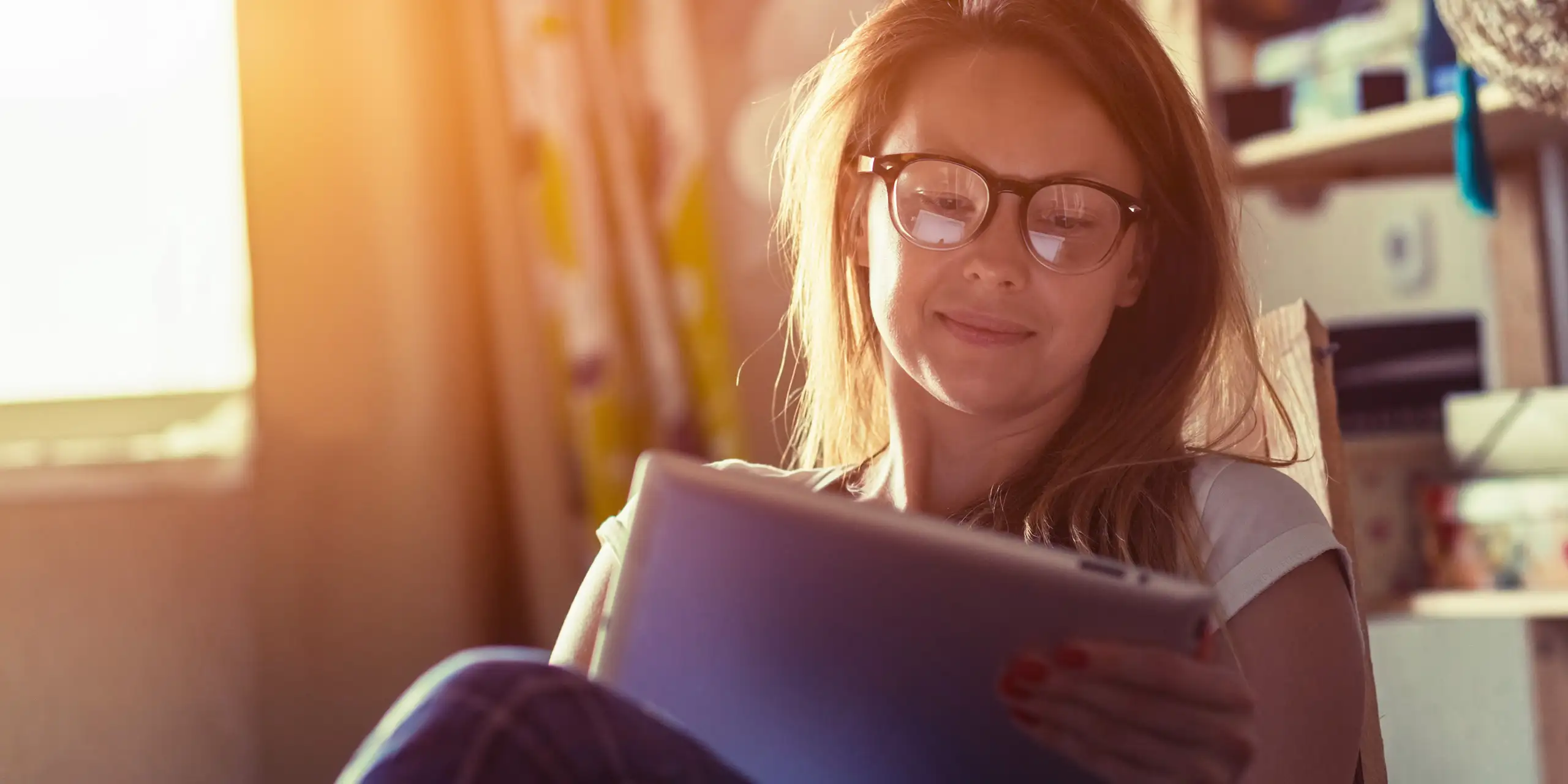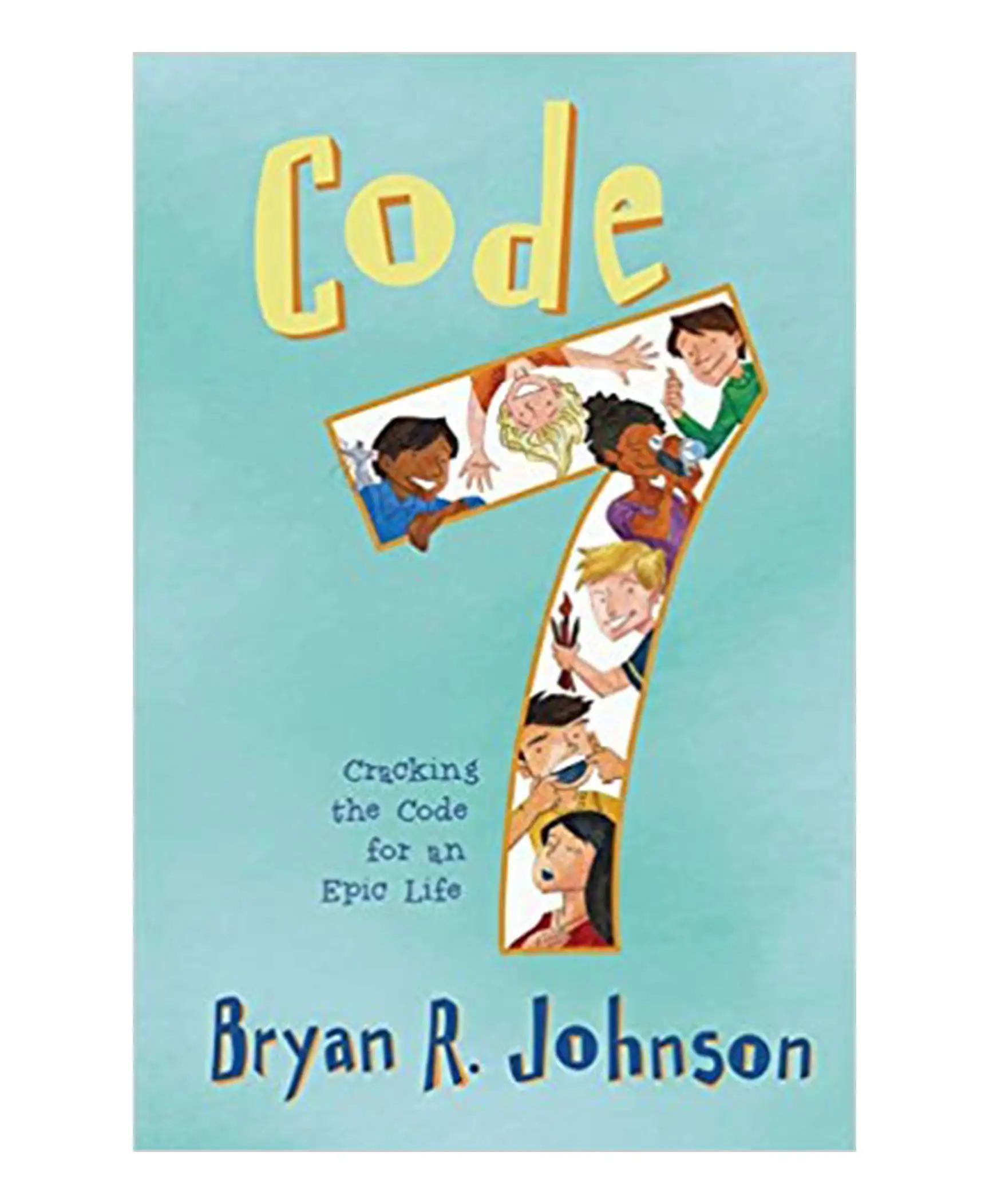An estimated 42 percent of American children under 8 years old own their own tablet, according to Common Sense Media.
Giving children access to the internet can be tricky. On one hand, tablets and smartphones provide necessary access to educational content, entertainment and communication with family and friends. On the other hand, parents are all too aware of the dangers of social media, the perils of online predators, cyberbullying, and even cell phone addiction, and want to protect their children as much as possible.
Enter: a suite of apps that block social media and limit and monitor overall social media use to help combat some of these dangers. We talked to technology experts about the best apps and social media blockers that help monitor children’s technology use, whether they’re toddlers or teens.
The first thing our experts mentioned was that parents should explore their children’s devices for built-in social media blockers and screen-time limiting apps. Apple, Android and Amazon products—especially those designed for children, include some of these features already in their products, so it’s worth checking those out and saving some time and money.
Here are their recommendations for additional apps to explore.
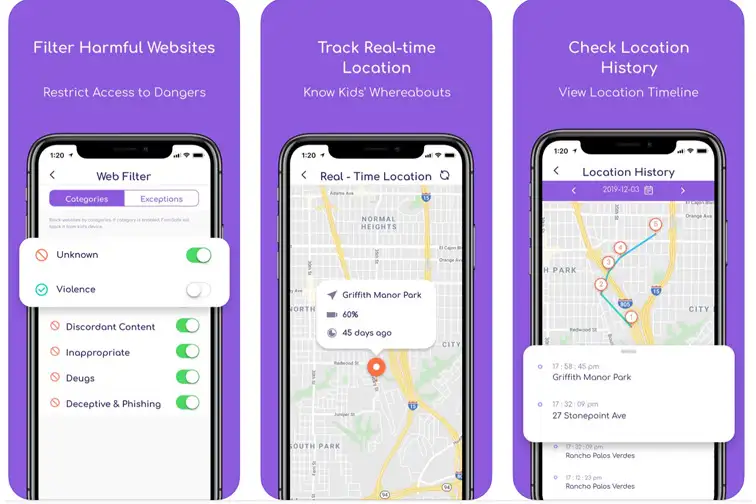
1. FamiSafe
Works On: iOS and Android devices
Cost: $10/month or $60/year (can use for multiple household devices)
Ideal For: Tweens and teens
Key Features
- FamiSafe generates a daily report so you can monitor app usage
- Parents can set time limits for specific apps—enable the social media blocker for sleep time or study time, for example
- Blocks inappropriate content and websites, and allows parents to view deleted history
- Generates an alert to parents if there are suspicious text messages, photos, etc.
- Enables you to track where kids are with location tracking
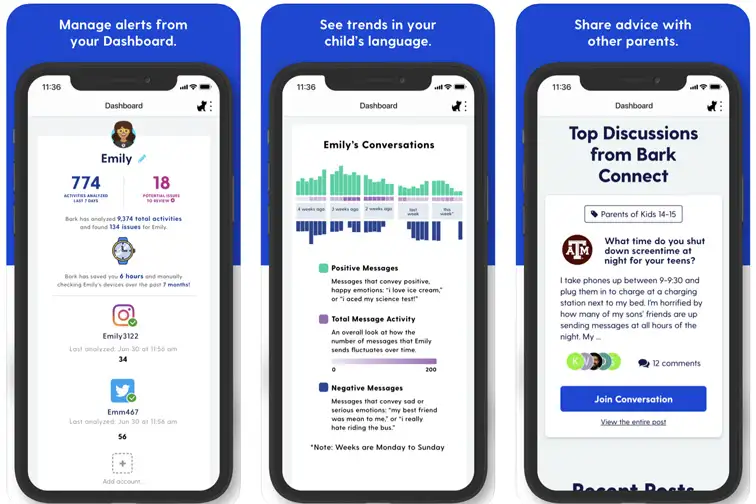
2. Bark
Works On: iOS, Android and Amazon devices
Cost: $9/month (can use for multiple household devices)
Ideal For: Older tweens and teens (it’s not so much an app-blocker as an app that allows you to passively monitor your child’s online habits and get alerts if things look suspicious)
Key Features
- Bark generates weekly reports detailing account usage
- Keeps track of conversations throughout 24 different social media platforms and apps, including GroupMe, SnapChat, Twitter and more
- Parents can also monitor text messages, YouTube and email
- Bark will alert you whenever there is questionable activity, such as online predators, adult content, drug use, etc., and also send tips from child psychologists to help you have productive conversations with your child.
- You can adjust its sensitivity from strict to relaxed—the app will even alert you to the use of questionable emojis.
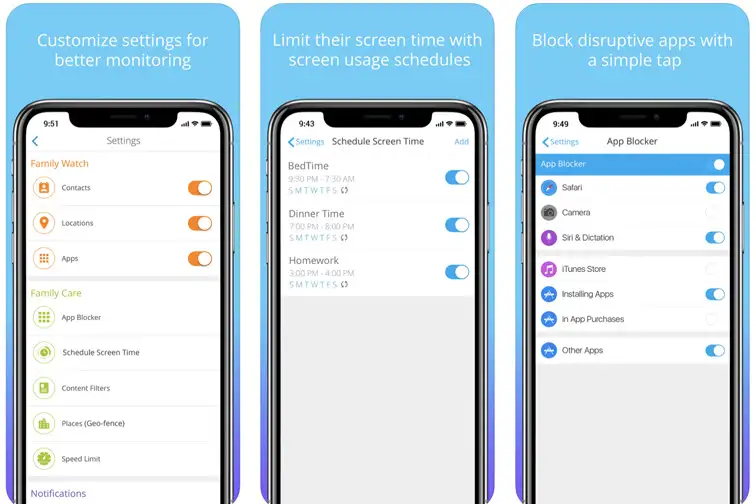
3. Family Time
Works On: iOS and Android devices
Cost: $27/year (you pay for each device)
Ideal For: Elementary-age children and up
Key Features
- Family Time adds a social media blocker for any apps you don’t want your child to have
- An SOS alert/panic button gives your child an easy way to notify you if he or she is in trouble
- Use an internet filter to prevent them from viewing websites with inappropriate content
- Set schedules for family time, homework time, bedtime, etc. and allow them to earn extra minutes to bank for later
- You can also monitor your teen’s driving and find out when they go over the speed limit
- Location tracking allows you to see where your kids are at a glance
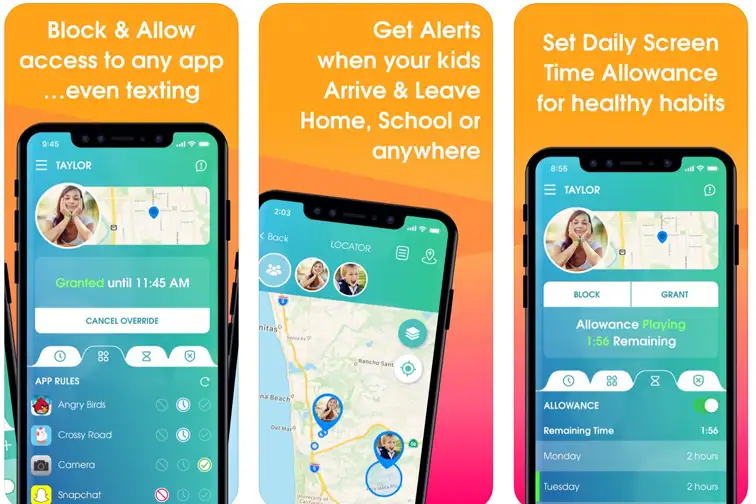
4. OurPact
Works On: iOS and Android devices
Cost: Free for a limited version; $2/month for up to 10 devices; $7/month for up to 20 devices with premium features
Ideal For: Tweens
Key Features
- Limits social media use in an “allowance” oriented way, using a simple interface that allows you to set a schedule for screen time
- You can enable OurPact’s location tracker to alert you when your child is arriving or leaving at designated places (like school, home, etc.)
- The interface is parent-friendly, giving you clear options for scheduling, granting or blocking access to texting, websites, apps, etc. and create schedules and screen time allowances for different days
- Filter out adult sexual content on the web
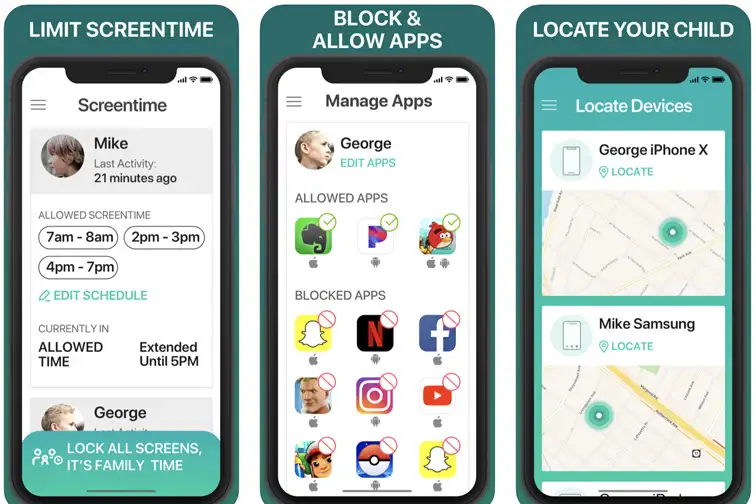
5. Mobicip
Works On: iOS, Android and Amazon devices
Cost: $40 to $125 per year for five to 15 devices
Ideal For: Families with multiple kids
Key Features
- Block any app on your child’s phone or tablet, tailored to each child
- Schedule daily or weekly screen time allowances or time windows
- Lock all devices instantly with Mobicip
- Location tracking
- Share app and internet usage reports with another parent
- Advanced internet filtering to ensure inappropriate content is restricted
- Gives parents the ability to watch the videos their children have watched on YouTube, for example
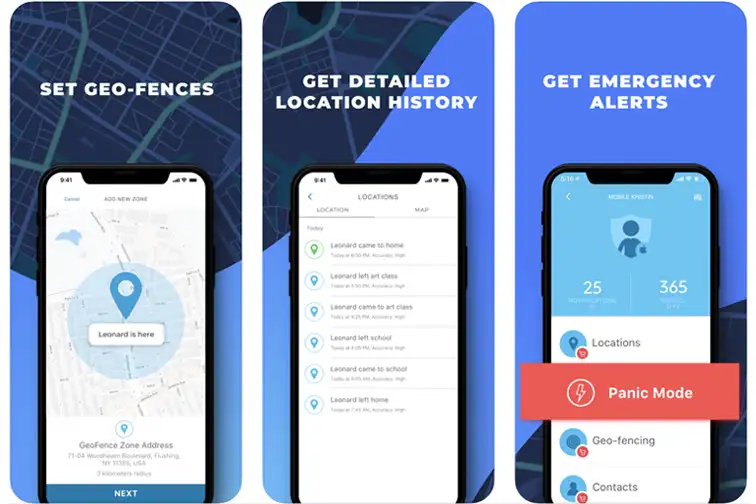
6. mSpy
Works On: iOS and Android devices
Cost: $30/month for basic version; up to $70/month for all the bells and whistles
Ideal For: Tweens and up
Key Features
- See all messages and multimedia content your child is viewing on most major social media platforms: Facebook, Kik, Snapchat, Skype, Telegram, Viber and Whatsapp
- mSpy will monitor calls and texts—along with keylogging, which enables you to see everything that is typed on your child’s device
- Block apps and websites
- Location tracking
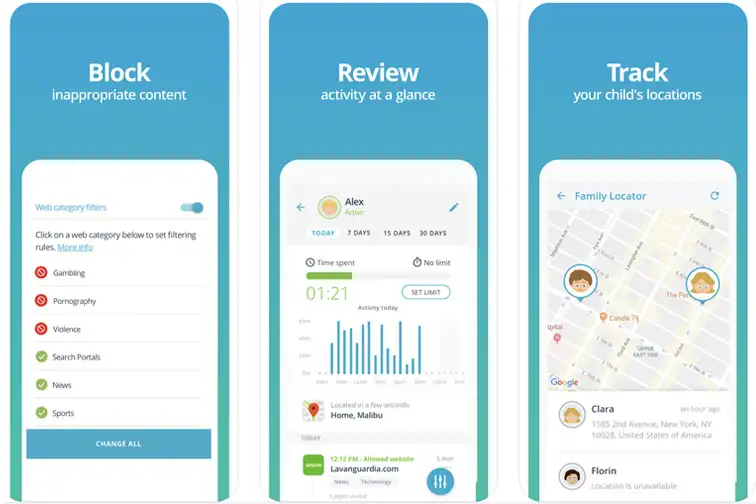
7. Qustodio
Works On: iOS, Mac, Android, Windows, Kindle
Cost: $55/year for up to five devices
Ideal For: Elementary age children and up
Key Features
- Monitor or block apps such as Facebook, Instagram, Twitter and Whatsapp
- Qustodio sets screen time limits, block contacts and limit time for games
- A panic button allows your child to reach you instantly in an emergency
- Captures what videos your children watch and who they call and text
- Blocks inappropriate website content
Expert tips were provided by Amanda Garcia, content marketing specialist for Appetiser Apps; Norhanie Pangulima, outreach consultant at Centriq; Stacy Caprio of Deals Scoop; tech blogger Unyime Etim; Bruce Hogan, CEO of SoftwarePundit; and Blake Sutton, senior software and electrical engineer.
Cynthia J. Drake is a travel writer based in Austin, Texas, where she lives with her husband and two sons. Since becoming a mom, she’s been stranded at sea with her family, gotten lost in the Rocky Mountains, dealt with more than her fair share of public vomiting, and still can’t wait for the next trip. She writes regularly for AAA magazines, Austin American-Statesman, Texas Highways and Cruise Critic. Follow her on Facebook and Twitter.
Traveling? Consider Bringing These:
Our team of parents and travel experts chooses each product and service we recommend. Anything you purchase through links on our site may earn us a commission.